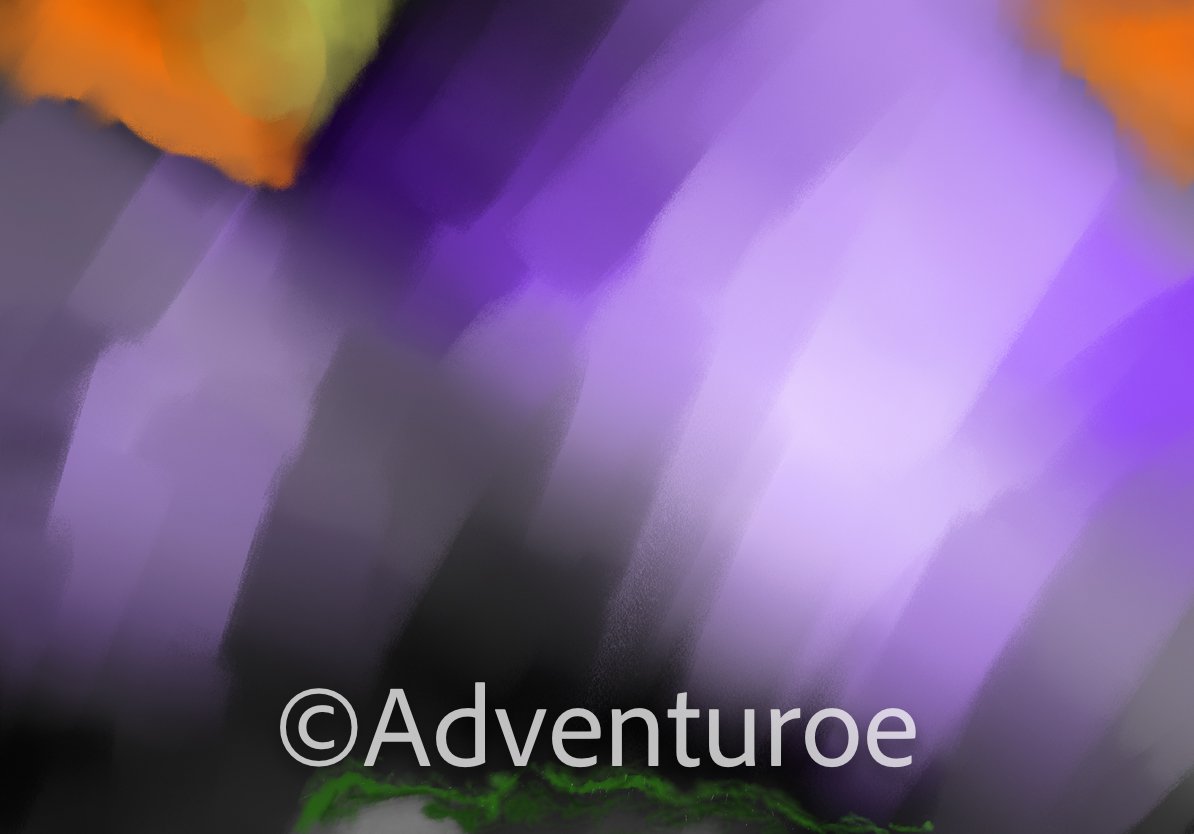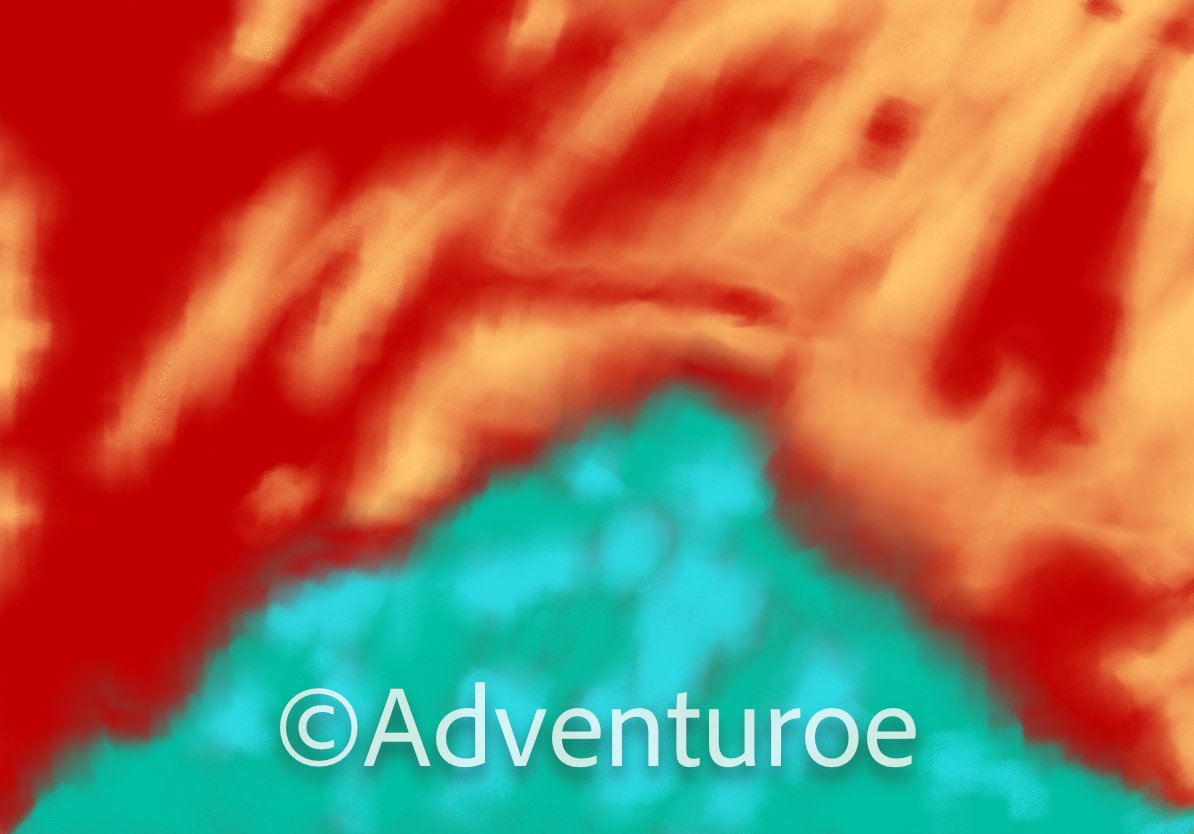Spiraling
I bought an iPad Pro years ago, in part to encourage myself to actually start drawing again. I enjoy drawing, but have always had creative block doing it. Once I start making mistakes, I hate going back and trying to fix it. But that was always with paper, by going all digital I hope it allows me to get past those blocks.
I’ve played around with a few different apps, but the one that I’ve started to enjoy is Adobe Fresco. It is free, and has a decent amount of tools. It may not be perfect, but it certainly serves its purpose.
The first thing I did was play with all the different tools and brushes. I never really had something in mind when I would start, it was really just to see what the different settings would do. For a brief time I was enamored with the chalk and smudge tools.
With these tools I would just start making general shapes and ideas with a few colors, use the smudge tool to the whole image with as big of a brush as possible, rotate the image and start a new idea based off what I was seeing with the new perspective. I would continue to rotate, add color and smudge until I didn’t think there was much more I could add without dramatically changing the images.
I call this little set “Spiraling”. See if you can figure out what are all the images I was drawing in each.